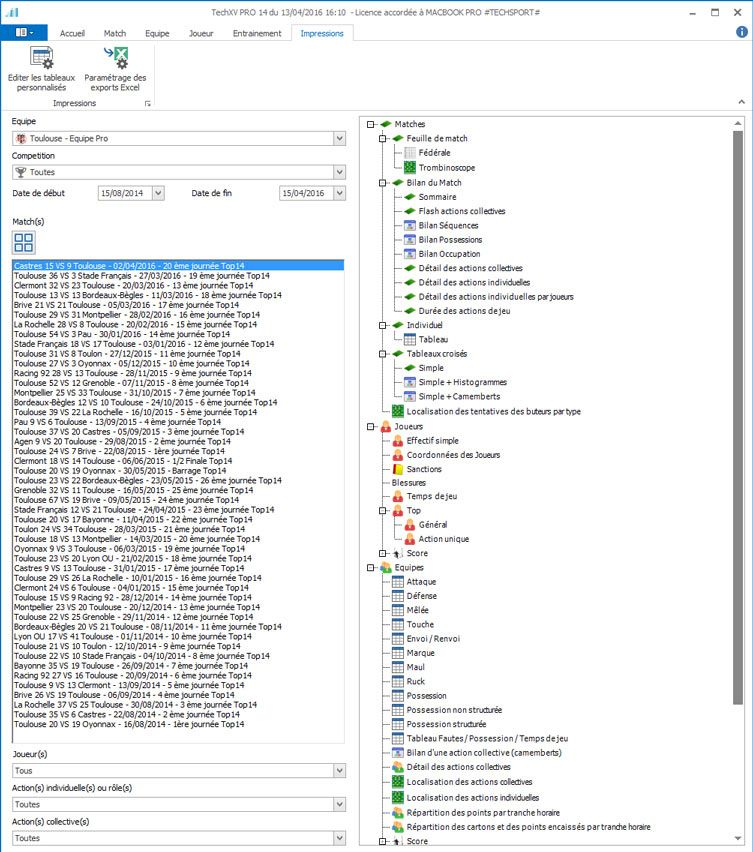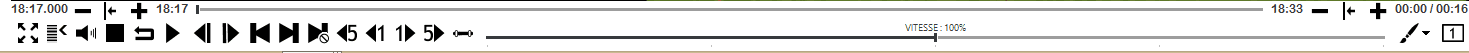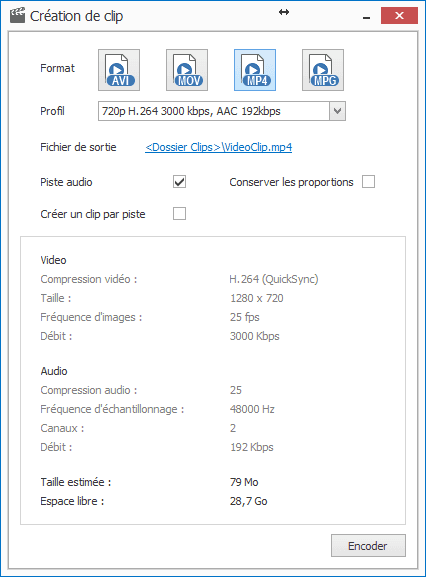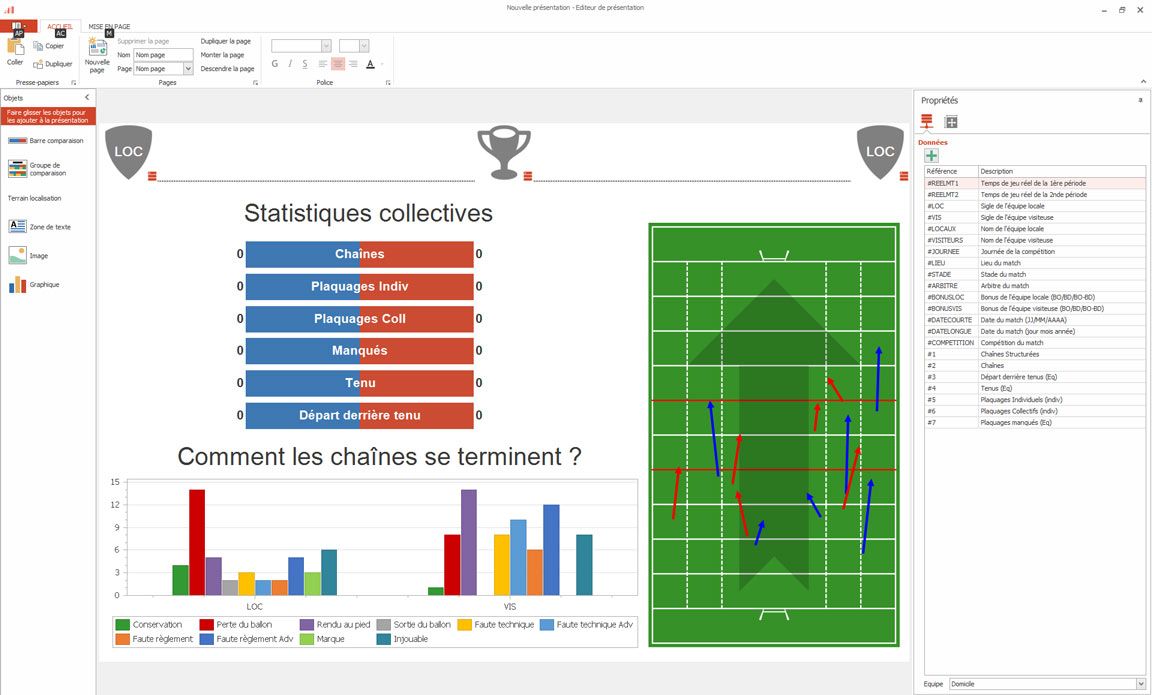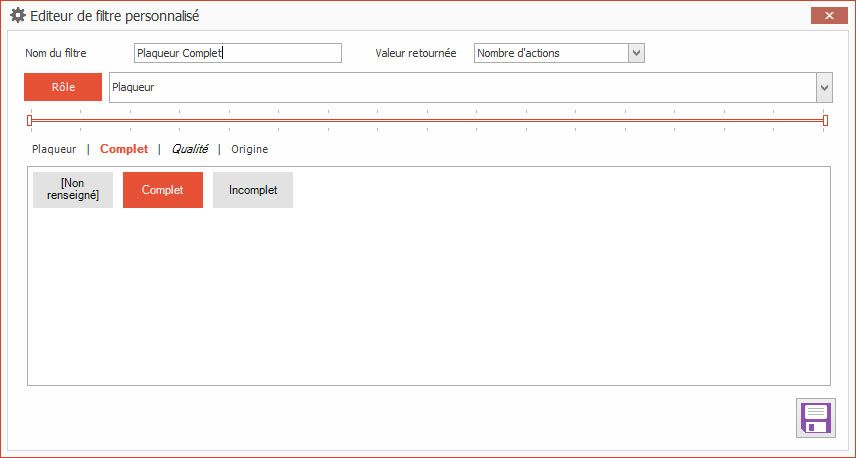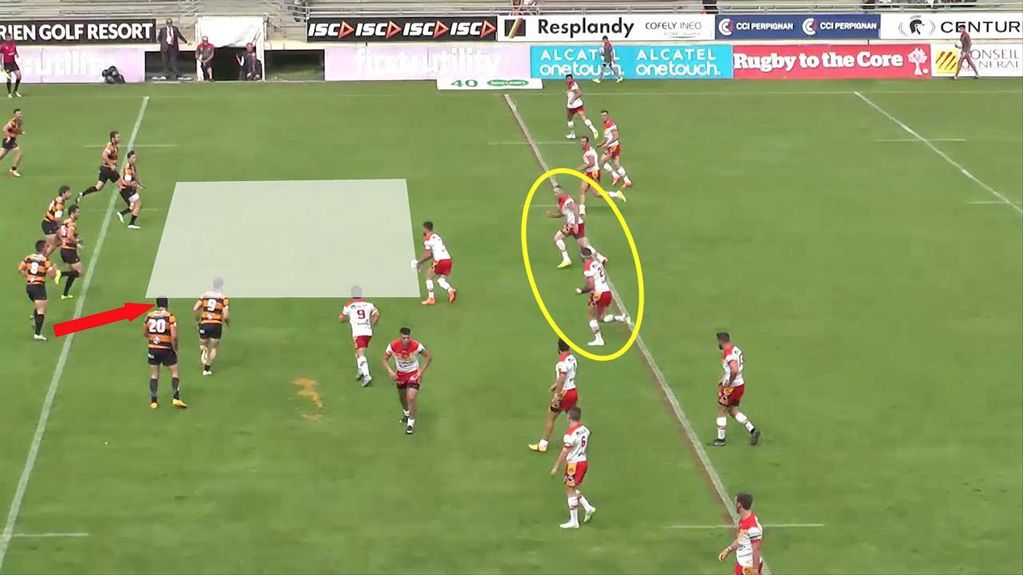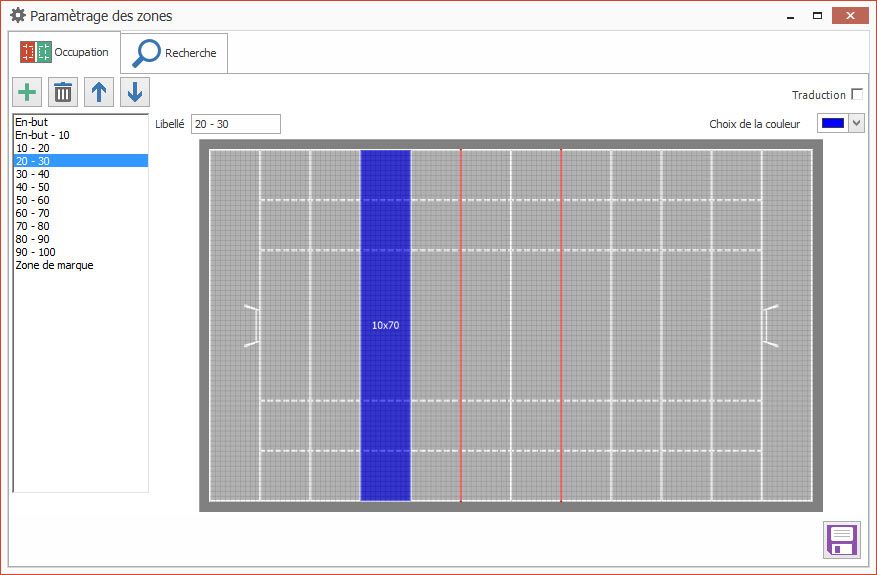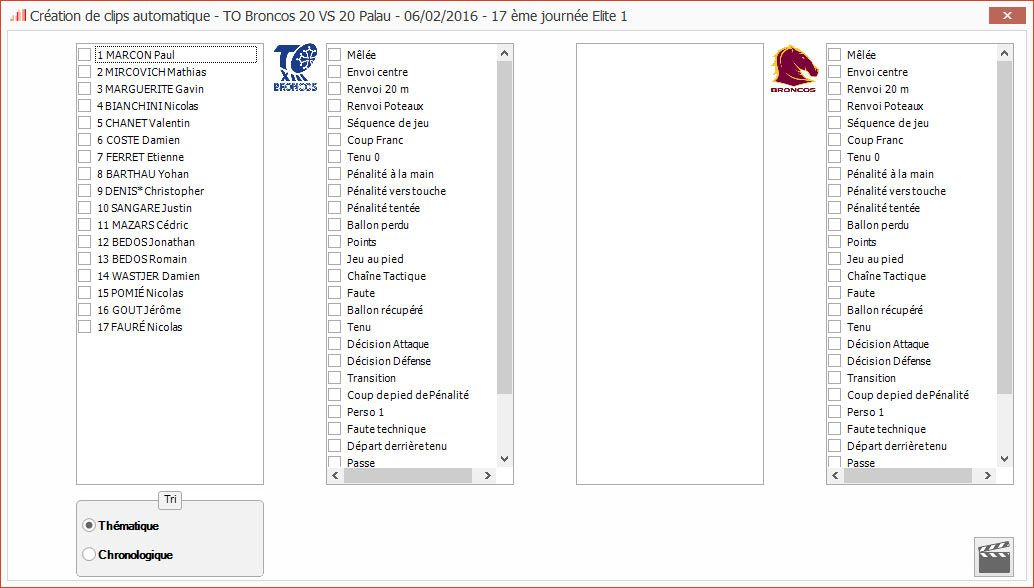Fonctionnalités
Three different ways of editing matches
Live, while the match is being filmed.
Live with a Windows phone, associating the video after the match.
After the match, while watching the video of the match.
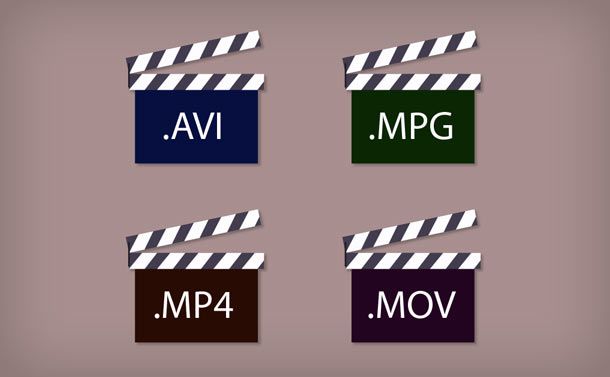
Compatible with all the main video formats
You can capture the video in MPEG2, MP4, open the files in AVI, MPEG, MPG, MP4, MOD, MOV, M2TS and create video clips in AVI, MPEG, MP4 and MOV up to Full HD resolution (1920×1080).
Printing or exporting data
TechXIII comes with more than 30 predefined printable documents (tables, listings, graphs, presentations for statistics, diagram of the pitch to indicate where action takes place).
View on the screen, print or export the document in PDF.
Export the statistics from one or more games to Excel.
Video control
Change the speed, fast-forward or rewind from 1” or 5” or image by image, move forward to the next clip or back to the previous clip or simply watch the current clip again.
Watch the video on full-screen, change the camera angle in one click, or watch the same event from 2 different camera angles side-by-side. readjust the video (beginning, end).
Configuring plays
Configuring plays.
Set up key words to describe specific plays, with up to 6 possible sub-descriptions within each type of play.
Define the specific video length for each play.
Link roles with plays.
Set up roles to be created automatically.
Example of roles for a tackle: Tackler – 2nd man in.
Match sheet
In TechXIII, each statistic is linked to a game. Your statistics are therefore organised, easy to find and easy to use.
- Fill in the team sheet
- Enter details of non-selected players (injury, suspension, not picked)
- Add minutes played
- Automatically access information regarding your squad for the whole season
- Search the match statistics based on different elements: date, result, competition, team, players…
Re-editing events
Presenting the statistics
Use attractive and efficient predefined dashboards…
… Or create your own templates to present statistics of a match, a player or a team.
The statistics can be used in the form of numbers, graphs, tables, and bar charts.
Each statistic is automatically linked to the video clips. Simply click on the statistic or on the graph and the video loads!
View, print and export to PDF.
Creating customised filters
Define customised, multi-criteria filters based on your own criteria.
- The desired information can be the number, time or distance from the filtered events.
- When you save a filter it automatically becomes a field linked to the statistics and the video clips
- Use the filters in the customised tables, the statistics presentations as well as in the Excel import templates.
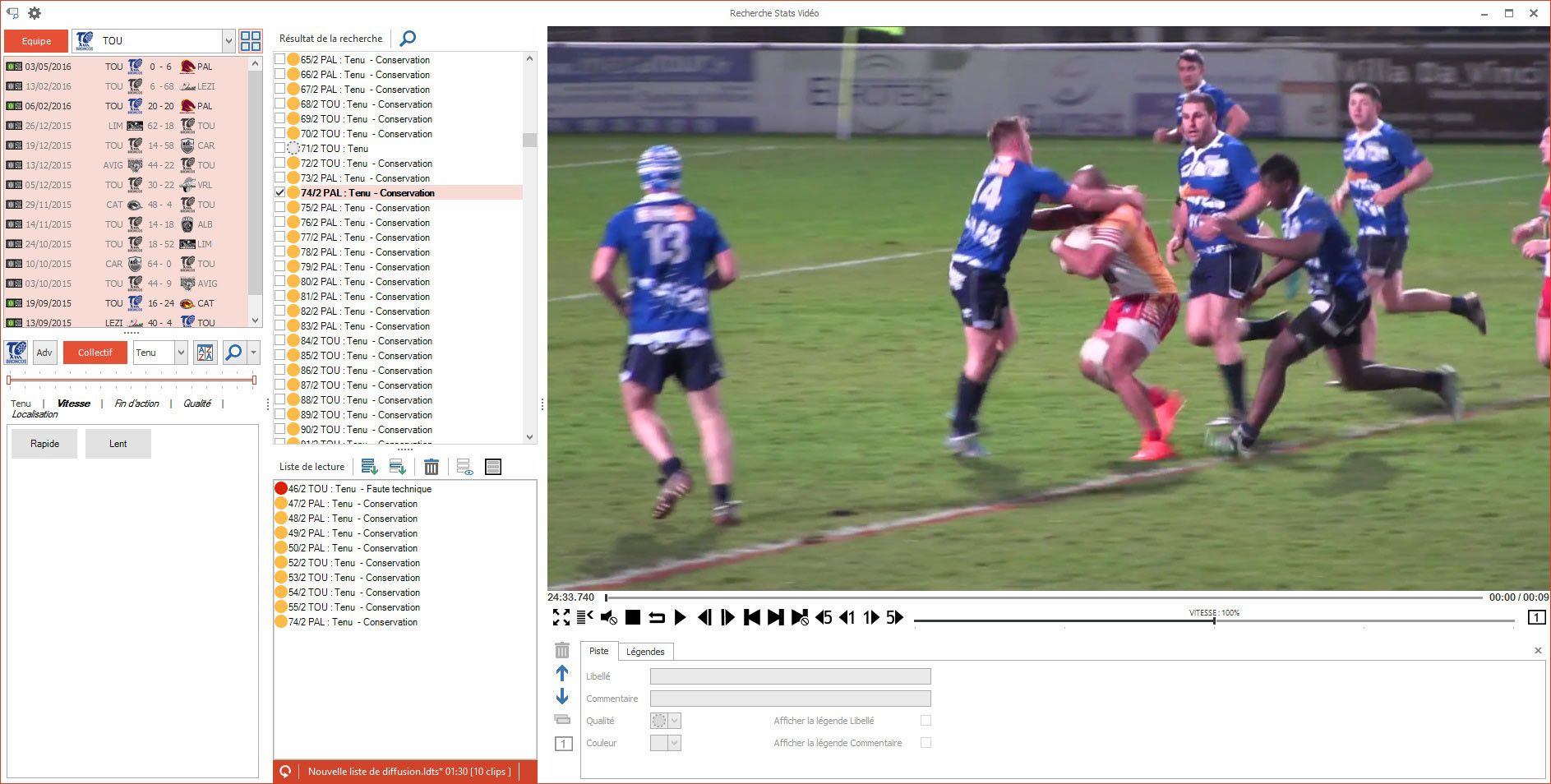
Video searches
The multi-criteria, multi-match search engine allows you to look through your edited videos more easily.
- Instantly access videos from all saved events
- Use your own plays and events as search criteria
- Quickly obtain video clips for your video sessions
Importing/exporting match analyses
Import matches from the previous season.
Share edited matches with other teams who also use TechXIII.